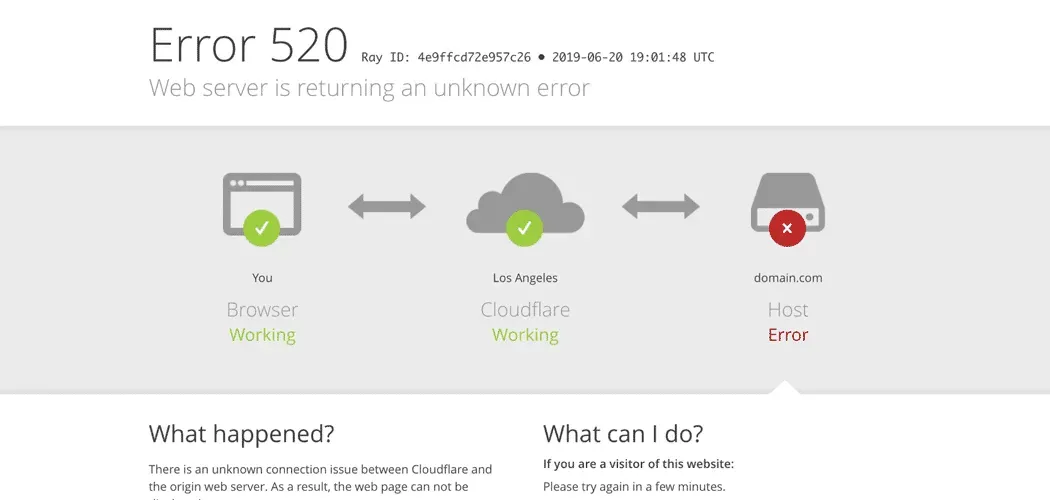
When encountering a web server error code 520, visitors may find themselves facing an unexpected obstacle as the webpage fails to load. This error, often recognized as an unknown error between Cloudflare and the origin web server, indicates a disruption in the connection that prevents proper communication and display. For website visitors, this may simply mean waiting a few moments before trying again, while site owners face the challenge of resolving deeper connectivity issues. Understanding the nuances of this error, along with the significance of error logs and Cloudflare’s support resources, is essential for diagnosing and fixing these types of web hosting issues.
Understanding the Cloudflare Error 520
The Cloudflare Error 520 is an indication of an unknown issue that occurs when a web server fails to return a valid response to Cloudflare. This error specifically highlights connectivity problems between Cloudflare’s servers and the origin server – the original server where your website is hosted. Typically, this can occur due to several reasons, such as server overload, misconfiguration, or even abrupt server shutdowns. Unlike more explicit error codes like 404 or 500, the vague nature of Error 520 does not give users much to troubleshoot, making it frustrating for both web visitors and site owners alike.
To better understand this error, it’s worth noting that Cloudflare acts as a proxy between end users and origin servers. When an unknown connection issue arises, it effectively prevents communication, causing the display of this error page. The underlying problem could stem from the server’s inability to process requests, conflicts with server settings, or interruptions in server availability. This lack of details emphasizes the need for website owners to monitor their server status and performance closely to identify potential causes when such errors emerge.
Recommended Actions for Website Visitors and Owners
For visitors encountering the Error 520, the most practical approach is to wait for a few minutes and then refresh the page. Often, transient issues can resolve themselves swiftly without further action. However, if the error persists, users should consider clearing their browser cache or attempting to access the website from another network, as this can sometimes alleviate connection-related issues. Remember, patience is key, as the website in question might be undergoing routine maintenance or experiencing a temporary glitch affecting its availability.
On the other hand, if you are the owner of a website displaying the Error 520, it is crucial to take more structured steps. First, check your web server’s error logs and Cloudflare’s analytics for insights into the nature of the error. In many cases, the cause lies within the server settings or a recent update that could have disrupted normal operations. To assist Cloudflare’s investigation, it is essential to gather the Ray ID provided at the bottom of the error page and submit it to Cloudflare’s support team. This ID helps locate your specific request in their system, facilitating a quicker resolution to your website’s connectivity issues.
Preventative Measures to Avoid Future 520 Errors
Preventing Cloudflare Error 520 should be a priority for website owners who want to maintain a seamless user experience. Implementing a reliable server monitoring system can help catch potential issues before they lead to this unknown error. By keeping track of server performance, including uptime and response times, website administrators can proactively address any slowdowns or outages that might arise. Regularly reviewing site configurations, especially after updates, ensures that all settings align with Cloudflare’s requirements, which can significantly mitigate the risk of encountering this error again.
Additionally, consider enabling Cloudflare’s Automatic HTTPS Rewrites and Always Use HTTPS settings to avoid conflicts that might arise from SSL certificate developments on the origin server. Ensuring your web server is optimized for performance is vital, including upgrading server resources to handle traffic spikes effectively. Finally, establishing a relationship with your hosting provider can provide an avenue for support when these issues arise, as they can often assist in identifying and resolving configuration-related problems that could contribute to Error 520.
In summary, the error code 520 indicates that Cloudflare is encountering an unknown connection issue with the origin web server, preventing the requested webpage from being displayed. For visitors, the simplest solution is to wait a few minutes and refresh the page. However, website owners facing this error should investigate the problem further, as it stems from a conflict between Cloudflare’s cache and their server. They are encouraged to check their server’s error logs and submit the findings, including the provided Ray ID, to Cloudflare’s support team for analysis. This information is crucial for resolving the underlying issue and restoring normal website functionality.







